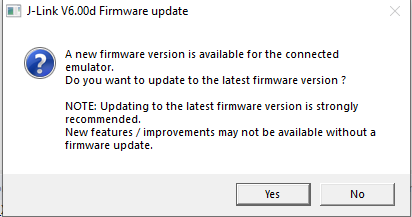- Mark as New
- Bookmark
- Subscribe
- Mute
- Subscribe to RSS Feed
- Permalink
- Report Inappropriate Content
Dear Support,
I have two eval board 'xmc4500 relax lite kit' and KIT_XMC4400_DC_V1. I have two DAVE project one for XMC45 one for XMC44 (with the proper package and RAM settings). The hw debug with 'xmc4500 relax lite kit' and with its DAVE project is working everything is OK however the debugging on KIT_XMC4400_DC_V1 with its XMC44 DAVE project is not working.
My DAVE version: 4.5.0
Eval board(s) connection: only with micro usb cable.
When the debug started (on KIT_XMC4400_DC_V1) at first I have screen
I selected No.
After that the debug can't started I have the following log in the console window.
Could not connect to target.
Please check power, connection and settings.SEGGER J-Link GDB Server V6.00d Command Line Version
JLinkARM.dll V6.00d (DLL compiled Jul 29 2016 19:07:54)
-----GDB Server start settings-----
GDBInit file: none
GDB Server Listening port: 2331
SWO raw output listening port: 2332
Terminal I/O port: 2333
Accept remote connection: localhost only
Generate logfile: off
Verify download: on
Init regs on start: on
Silent mode: off
Single run mode: on
Target connection timeout: 0 ms
------J-Link related settings------
J-Link Host interface: USB
J-Link script: none
J-Link settings file: none
------Target related settings------
Target device: XMC4400-F100x512
Target interface: SWD
Target interface speed: 1000kHz
Target endian: little
Connecting to J-Link...
J-Link is connected.
Firmware: J-Link Lite-XMC4200 Rev.1 compiled Oct 27 2015 17:41:01
Hardware: V1.00
S/N: 591172907
Checking target voltage...
Target voltage: 3.30 V
Listening on TCP/IP port 2331
Connecting to target...ERROR: Could not connect to target.
Target connection failed. GDBServer will be closed...Restoring target state and closing J-Link connection...
Shutting down...
Solved! Go to Solution.
- Labels:
-
ispn:5471:1:0
-
l1:314:1:0
-
XMC
- Tags:
- dave
- Mark as New
- Bookmark
- Subscribe
- Mute
- Subscribe to RSS Feed
- Permalink
- Report Inappropriate Content
Hi,
Can you make sure the XMC in your device is powered. The the MCU domain is powered either Via power board connector (5V) or multi feedback interface connector. Check once that is also powered.
Best Regards,
Vasanth
- Mark as New
- Bookmark
- Subscribe
- Mute
- Subscribe to RSS Feed
- Permalink
- Report Inappropriate Content
Hi,
Could you please let me know why the firmware update was not done at your end ? Can you upgrade as per recommendation and see if it resolves the issue ?
Best Regards,
Vasanth
- Mark as New
- Bookmark
- Subscribe
- Mute
- Subscribe to RSS Feed
- Permalink
- Report Inappropriate Content
I've updated the firmware but it not solved the problem.
The log is exactly the same as before.
- Mark as New
- Bookmark
- Subscribe
- Mute
- Subscribe to RSS Feed
- Permalink
- Report Inappropriate Content
Hi,
Can you try programming the device with XMC flasher and check whether it is working ?
Best Regards,
Vasanth
- Mark as New
- Bookmark
- Subscribe
- Mute
- Subscribe to RSS Feed
- Permalink
- Report Inappropriate Content
XMC Flasher does not work. See the log.
INFO-com.infineon.XMCFlasher.MainAppController-main: Logger Name: com.infineon.XMCFlasher.MainAppController
INFO-com.infineon.XMCFlasher.SeggerLibLoad-configureLoad: Not Found property: xmcFlasher.JLink.dllPath Searching in registry key
INFO-com.infineon.XMCFlasher.SeggerLibLoad-configureLoad: Setting property: bridj.JLinkARM.library to: C:\Program Files (x86)\SEGGER\JLink_V600d\bin_x64\JLink_x64.dll
INFO-com.infineon.XMCFlasher.SeggerLibLoad-configureLoad: Not Found property: xmcFlasher.JLink.dllPath Searching in registry key
INFO-com.infineon.XMCFlasher.SeggerLibLoad-configureLoad: Setting property: bridj.JLinkARM.library to: C:\Program Files (x86)\SEGGER\JLink_V600d\bin_x64\JLink_x64.dll
INFO-com.infineon.XMCFlasher.SeggerDLL-checkAvailabilityAndLoad: Loaded JLink DLL 6.0.d
INFO-com.infineon.XMCFlasher.MainAppController-start: Starting Application in process ...
INFO-com.infineon.XMCFlasher.InfoDLLLogCallBack-apply: Device "XMC4400-512" selected.
INFO-com.infineon.XMCFlasher.InfoDLLLogCallBack-apply: Performing XMC4500 connection sequence.
INFO-com.infineon.XMCFlasher.InfoDLLLogCallBack-apply: Performing XMC4500 connection sequence.
INFO-com.infineon.XMCFlasher.InfoDLLLogCallBack-apply: Performing XMC4500 connection sequence.
INFO-com.infineon.XMCFlasher.InfoDLLLogCallBack-apply: Performing XMC4500 connection sequence.
INFO-com.infineon.XMCFlasher.InfoDLLLogCallBack-apply: Performing XMC4500 connection sequence.
INFO-com.infineon.XMCFlasher.InfoDLLLogCallBack-apply: Performing XMC4500 connection sequence.
INFO-com.infineon.XMCFlasher.SeggerDLL-getAllFlashAreas: Flashstart c000000 size 80000
INFO-com.infineon.XMCFlasher.view.RootLayoutOverviewController-handleConnect: Connection establishing in progress ...
INFO-com.infineon.XMCFlasher.InfoDLLLogCallBack-apply: Device "XMC4400-512" selected.
INFO-com.infineon.XMCFlasher.InfoDLLLogCallBack-apply: Performing XMC4500 connection sequence.
INFO-com.infineon.XMCFlasher.InfoDLLLogCallBack-apply: Performing XMC4500 connection sequence.
INFO-com.infineon.XMCFlasher.InfoDLLLogCallBack-apply: Performing XMC4500 connection sequence.
INFO-com.infineon.XMCFlasher.InfoDLLLogCallBack-apply: Performing XMC4500 connection sequence.
INFO-com.infineon.XMCFlasher.InfoDLLLogCallBack-apply: Performing XMC4500 connection sequence.
INFO-com.infineon.XMCFlasher.InfoDLLLogCallBack-apply: Performing XMC4500 connection sequence.
INFO-com.infineon.XMCFlasher.SeggerDLL-getAllFlashAreas: Flashstart c000000 size 80000
INFO-com.infineon.XMCFlasher.view.RootLayoutOverviewController-handleConnect: Connection establishing in progress ...
INFO-com.infineon.XMCFlasher.view.RootLayoutOverviewController-handleProgram: Reading file to update file checksum
INFO-com.infineon.XMCFlasher.view.RootLayoutOverviewController-handleProgram: Programming Memory in progress ...
INFO-com.infineon.XMCFlasher.InfoDLLLogCallBack-apply: Performing XMC4500 connection sequence.
INFO-com.infineon.XMCFlasher.InfoDLLLogCallBack-apply: Performing XMC4500 connection sequence.
INFO-com.infineon.XMCFlasher.InfoDLLLogCallBack-apply: Performing XMC4500 connection sequence.
INFO-com.infineon.XMCFlasher.InfoDLLLogCallBack-apply: Performing XMC4500 connection sequence.
INFO-com.infineon.XMCFlasher.InfoDLLLogCallBack-apply: Performing XMC4500 connection sequence.
INFO-com.infineon.XMCFlasher.InfoDLLLogCallBack-apply: Performing XMC4500 connection sequence.
INFO-com.infineon.XMCFlasher.InfoDLLLogCallBack-apply: Performing XMC4500 connection sequence.
INFO-com.infineon.XMCFlasher.InfoDLLLogCallBack-apply: Performing XMC4500 connection sequence.
INFO-com.infineon.XMCFlasher.InfoDLLLogCallBack-apply: Performing XMC4500 connection sequence.
INFO-com.infineon.XMCFlasher.InfoDLLLogCallBack-apply: Performing XMC4500 connection sequence.
WARNING-com.infineon.XMCFlasher.SeggerDLL-downloadFile: Could not write target memory.
WARNING-com.infineon.XMCFlasher.view.RootLayoutOverviewController-handleProgramEnd: com.infineon.XMCFlasher.DebuggerExceptions: Could not write target memory.
- Mark as New
- Bookmark
- Subscribe
- Mute
- Subscribe to RSS Feed
- Permalink
- Report Inappropriate Content
Hi,
Can you make sure the XMC in your device is powered. The the MCU domain is powered either Via power board connector (5V) or multi feedback interface connector. Check once that is also powered.
Best Regards,
Vasanth