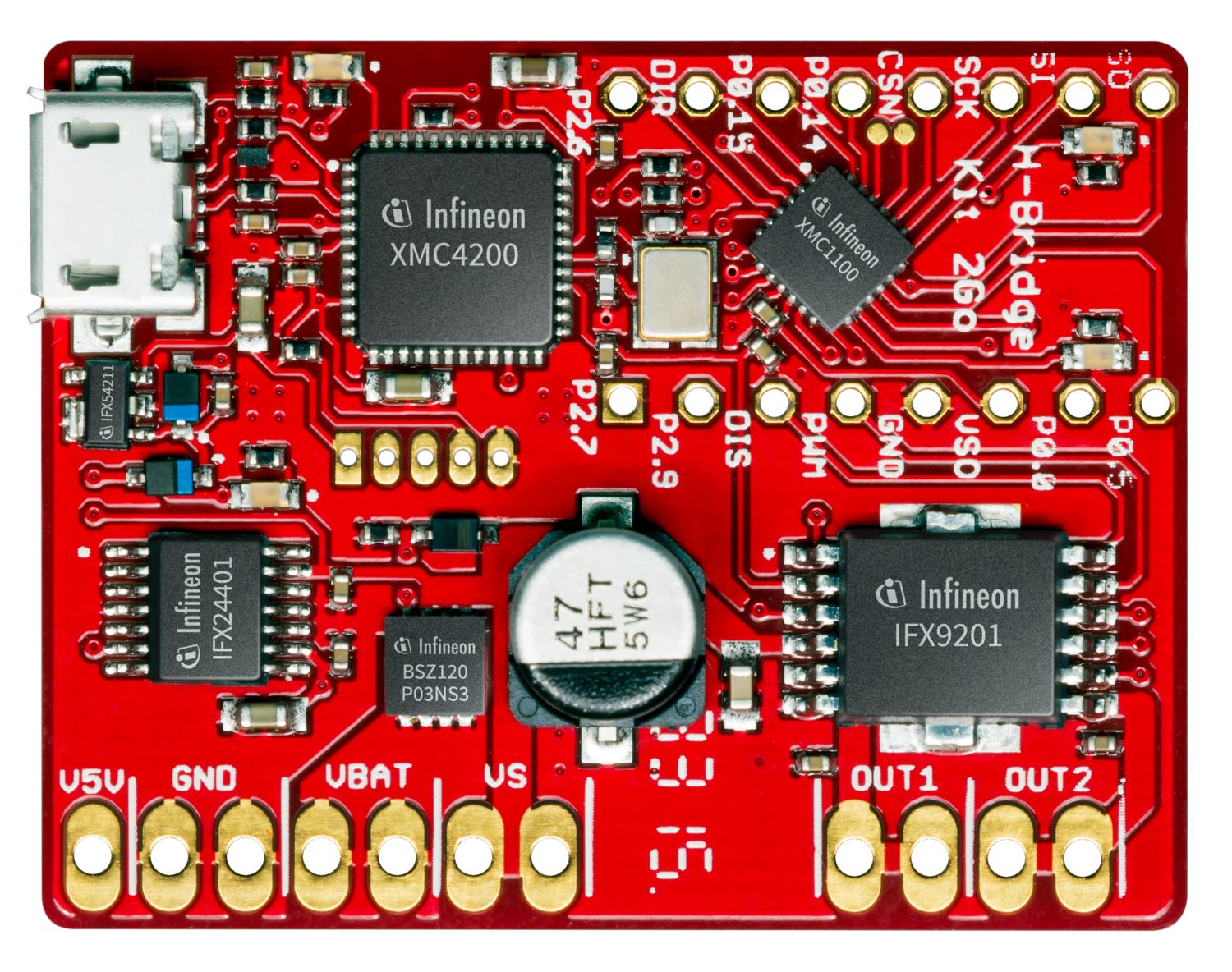- Mark as New
- Bookmark
- Subscribe
- Mute
- Subscribe to RSS Feed
- Permalink
- Report Inappropriate Content
Hi all.
I have been trying to connect H-BRIDGE KIT 2GO with MOT02047 with Dave 4., and even with demo version it does not work.
Can anyone please tell me a solution for just put the motor run.
Pin conection (Motor->Micro)
-M1->out1 ; M2-> out2
-Vcc->VDD/VS0 ; GND->VSS/GND
-C1->2.9; C2-> 2.6 (just for count tick from each phase)
Already tried the connection with external power supply, the conection changed were: (Motor->Micro)
- Vcc->VBat /5V/VS ; GND->GND.
Connecting directly M1/M2 to Vcc/GND the motor run, but from out1 and out 2 no.
Digital IO _dis was set high and low in multiples tests, and ended add in at main.
its a simple code however the objective of just run the motor for counting and then wil becontrol by slider, its been a failure.
Can someone help?
Images and program attached.
Solved! Go to Solution.
- Mark as New
- Bookmark
- Subscribe
- Mute
- Subscribe to RSS Feed
- Permalink
- Report Inappropriate Content
Hi @Morimpedro,
1) If the supply voltage at the VS pins falls below the undervoltage detection threshold VUV_OFF, the outputs are turned off. VUV_OFF = 5V.
>> Please confirm if the battery pack is supplying a voltage of more than 5V.
2) Could you please share the datasheet or the parameters of the DC motor?
3) Could you please confirm once by connecting the Cell pack (battery terminals) directly across the motor terminals that the motor rotates?
4) If the Vbat supply is more than 5V check voltage across the Vout 1 and Vout2 while applying the PWM.
5) Check the diagnosis register value by writing 'dia' in the terminal. Check out the value of the diagnosis register with Table 4-3 Encoding of Diagnosis Bits of IFX9201 datasheet.
Thank you
Best Regards
Raj Chaudhari
- Mark as New
- Bookmark
- Subscribe
- Mute
- Subscribe to RSS Feed
- Permalink
- Report Inappropriate Content
Hi @Morimpedro,
To rotate the motor:
1) Make the motor, supply, and USB connection as shown in the User Manual H-Bridge Kit 2Go
2) Flash the example demo code to the kit: H-Bridge_Kit_2Go_DAVE4
3) Turn on the VBAT Supply
4) Connect Device to Tera Term as shown in section 3.3 Operation via Terminal interface of the User Manual H-Bridge Kit 2Go
5) Enter '?' in terminal to get all the commands.
6) Set PWM and frequency to start the rotation of the motor.
Thank you
Best Regards
Raj Chaudhari
- Mark as New
- Bookmark
- Subscribe
- Mute
- Subscribe to RSS Feed
- Permalink
- Report Inappropriate Content
- Mark as New
- Bookmark
- Subscribe
- Mute
- Subscribe to RSS Feed
- Permalink
- Report Inappropriate Content
Hi @Morimpedro,
1) If the supply voltage at the VS pins falls below the undervoltage detection threshold VUV_OFF, the outputs are turned off. VUV_OFF = 5V.
>> Please confirm if the battery pack is supplying a voltage of more than 5V.
2) Could you please share the datasheet or the parameters of the DC motor?
3) Could you please confirm once by connecting the Cell pack (battery terminals) directly across the motor terminals that the motor rotates?
4) If the Vbat supply is more than 5V check voltage across the Vout 1 and Vout2 while applying the PWM.
5) Check the diagnosis register value by writing 'dia' in the terminal. Check out the value of the diagnosis register with Table 4-3 Encoding of Diagnosis Bits of IFX9201 datasheet.
Thank you
Best Regards
Raj Chaudhari
- Mark as New
- Bookmark
- Subscribe
- Mute
- Subscribe to RSS Feed
- Permalink
- Report Inappropriate Content