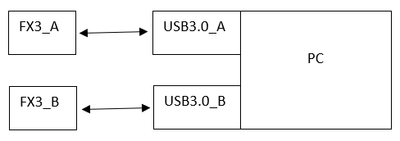- Mark as New
- Bookmark
- Subscribe
- Mute
- Subscribe to RSS Feed
- Permalink
- Report Inappropriate Content
Hello
I am testing connecting as below:
FX3_A must connect to USB3.0_A and FX3_B must connect to USB3.0_B.
If FX3_A connected to USB3.0B, an error will prompt, vice versa.
Current if i connect as above: the device manager will prompt two Cypress FX3 USB BootLoader Device(Default Firmware):
Driver is unsigned driver 1.2.3.25.
on the API side:
CCyFX3Device* fx3Device = new CCyFX3Device();
int deviceCount = fx3Device->DeviceCount();
We could get device count = 2
If i intent to flash firmware_A.img into FX3_A and firmwareB.img FX3_B. How do i differentiate device count 1 is FX3_A or FX3_B?
Thanks
Solved! Go to Solution.
- Mark as New
- Bookmark
- Subscribe
- Mute
- Subscribe to RSS Feed
- Permalink
- Report Inappropriate Content
Hello,
If you are using CYAPI/C++, you can try to use the USB Address (CCyUSBDevice::USBAddress) to distinguish the devices.
Please let me know if it works
Rashi
- Mark as New
- Bookmark
- Subscribe
- Mute
- Subscribe to RSS Feed
- Permalink
- Report Inappropriate Content
Hello,
Please refer to this similar thread Solved: [FX3] Identification of two BootLoaders - Infineon Developer Community
Rashi
- Mark as New
- Bookmark
- Subscribe
- Mute
- Subscribe to RSS Feed
- Permalink
- Report Inappropriate Content
Hi,
as the solution mentioned "Based on the VID and PID you would get three different handles to the devices as 3 devices will be connected to the host at that time"
It is not true, both device PID and VID are the same, we would never know which is FX3_A and FX3_B
1.) How to change the PID/VID on bootloader?
2.) How to use USBDeviceList? i cannot find in CYAPI/C++
Thanks
- Mark as New
- Bookmark
- Subscribe
- Mute
- Subscribe to RSS Feed
- Permalink
- Report Inappropriate Content
Hello,
If you are using CYAPI/C++, you can try to use the USB Address (CCyUSBDevice::USBAddress) to distinguish the devices.
Please let me know if it works
Rashi
- Mark as New
- Bookmark
- Subscribe
- Mute
- Subscribe to RSS Feed
- Permalink
- Report Inappropriate Content
Hello Rashi,
Both the usbaddress are the same for bootloader, which is SerialNumber="0000000004BE". It not able to differentiate between two FX3
I also tried to flash I2C eeprom using current firmware into the FX3 chip with edited SN, the status on Control Center showed succeed. Then i remove the USB and plug in again, i am expecting to see FX3 Streamer Example, but i still seeing "Cypress FX3 bootloader", is i making wrong step on flashing eeprom?
Thank you
- Mark as New
- Bookmark
- Subscribe
- Mute
- Subscribe to RSS Feed
- Permalink
- Report Inappropriate Content
Sorry, i got it working need to externally jump the PMODE. Can program eeprom and write customized SN.
Thanks