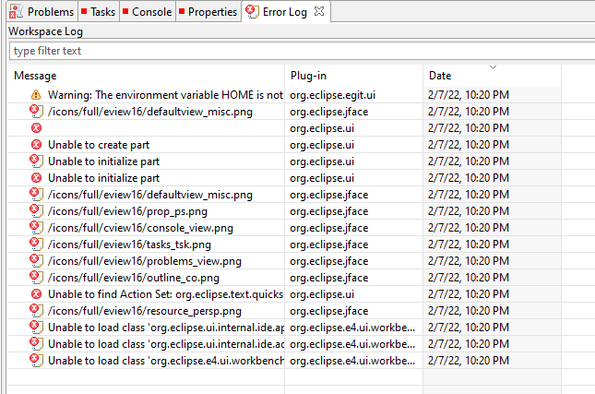- Mark as New
- Bookmark
- Subscribe
- Mute
- Subscribe to RSS Feed
- Permalink
- Report Inappropriate Content
Hi,
I'm trying to import and work with an existing project in Cypress EZ USB Suite 3 and modify some of the project properties but many of the project properties are not available to modify. I think it is due to poor connections and missing plugins as I cannot reliably connect to the Eclipse marketplace and I get some connection and eclipse errors upon starting USB Suite.
I have tried changing the eclipse.ini file, have played with the network connections, and tried turning off my firewall but to no avail. I am running Cypress EZ USB Suite 3 on Windows 10 on a 64 bit system.
Any help is greatly appreciated. Thank you.
Solved! Go to Solution.
- Labels:
-
USB Superspeed Peripherals
- Mark as New
- Bookmark
- Subscribe
- Mute
- Subscribe to RSS Feed
- Permalink
- Report Inappropriate Content
Hello Andrew,
We can able open your FW and also able to build it, so look like your installation of FX3 SDK is not proper, can you try to uninstall and install again FX3 SDK and open your project?
Best Regards,
Biren
- Mark as New
- Bookmark
- Subscribe
- Mute
- Subscribe to RSS Feed
- Permalink
- Report Inappropriate Content
Hello,
Can you please attach the project file so we can check what is wrong happened with the project?
and as a quick check, I suggest just trying to use a new workspace and import your working project on that.
Best Regards,
Biren
- Mark as New
- Bookmark
- Subscribe
- Mute
- Subscribe to RSS Feed
- Permalink
- Report Inappropriate Content
Hi Biren,
Thank you for your prompt response. I tried recreating the project in a different workspace and I still got some errors
I've attached a zip file of the firmware. To create the project I have been using the Import -> Existing Projects into Workspace option and the navigating to the folder named "Minisceop_DAQ".
My colleague who sent me the project his project explorer looks like this:
When I create the new project I get mostly the same view except I am missing the "Includes" and "Binaries" folders which I think means I am not connecting to Eclipse and getting the appropriate plugins. Please correct me if I'm wrong.
Many thanks again,
Andrew
- Mark as New
- Bookmark
- Subscribe
- Mute
- Subscribe to RSS Feed
- Permalink
- Report Inappropriate Content
Hello Andrew,
We can able open your FW and also able to build it, so look like your installation of FX3 SDK is not proper, can you try to uninstall and install again FX3 SDK and open your project?
Best Regards,
Biren
- Mark as New
- Bookmark
- Subscribe
- Mute
- Subscribe to RSS Feed
- Permalink
- Report Inappropriate Content
Hi Biren,
I've tried reinstalling and that didn't seem to help. I downloaded the zip file from https://softwaretools.infineon.com/tools/com.ifx.tb.tool.ezusbfx3sdk?_ga=2.254785096.199438222.16445...
Is that still the best way to install? Can you suggest a different method of installation?
best,
Andrew
- Mark as New
- Bookmark
- Subscribe
- Mute
- Subscribe to RSS Feed
- Permalink
- Report Inappropriate Content
Hello Andrew,
Yes, this is the link where you get FX SDK but I do not get it where you get zip file this link redirects you to select OS and select windows(x32) exe and you will get FX3SDKSetup_1.3.4.exe and then you need to install this exe file.
Best Regards,
Biren