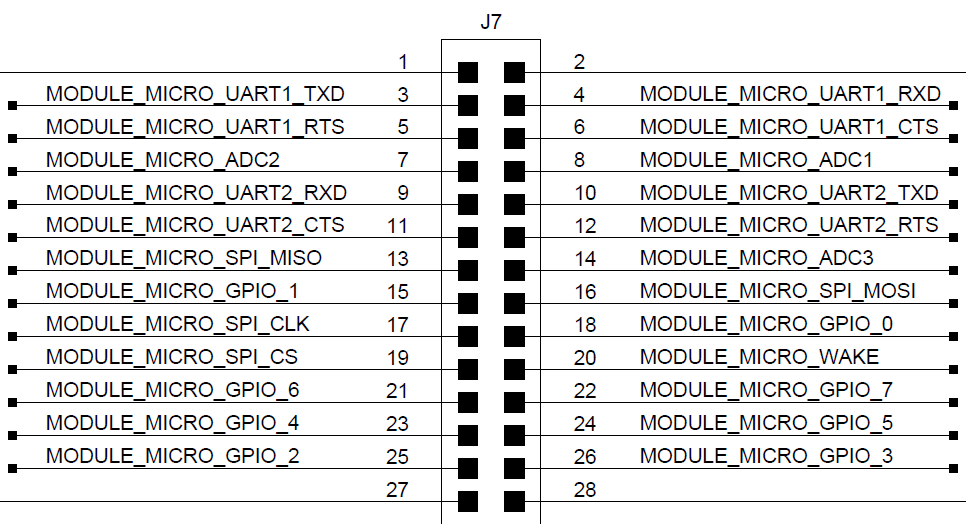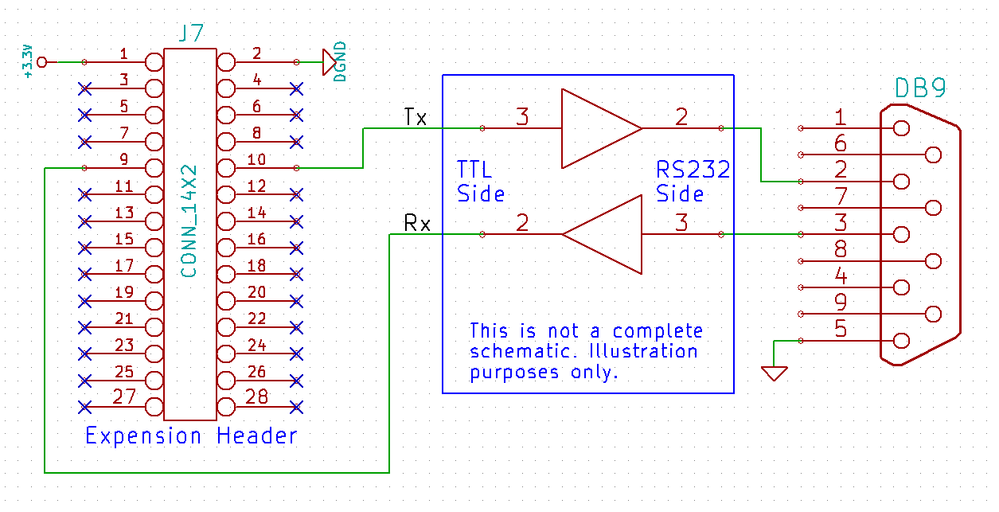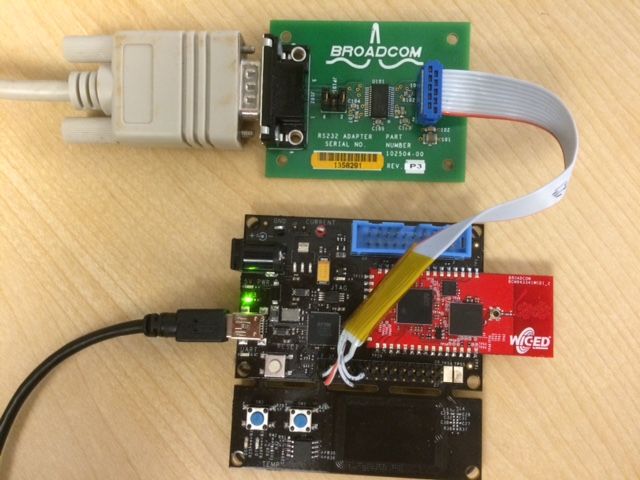How to Enable UART2 on BCM943341 EVB
- Subscribe to RSS Feed
- Mark as New
- Mark as Read
- Bookmark
- Subscribe
- Printer Friendly Page
- Report Inappropriate Content
One of the UART (USART6) on the BCM943341 evaluation board (BCM943341WCD1) is routed to USB bridge chip and the serial port brought out over the USB port. A second UART (USART2) is routed out of the module and brought out to the breakout header of the evaluation board.
UART2 pin outs on module:
Base board breakout header:
Base board UART2 pins are on the breakout header as listed below:
J7 Pin-9 : UART2_RXD
J7 Pin-10 : UART2_TXD
J7 Pin-11 : UART2_CTS
J7 Pin-12 : UART2_RTS
For this example only the UART2 Rx and Tx pins are used because the RS232 adapter board on hand does not have CTS and RTS connections. It is possible to utilize CTS and RTS by updating the WICED_UART_2 section of the platform_uart_peripherals[...] definitions in .../platforms/BCM943341WCD1/platform.c file as following:
.cts_pin = &platform_gpio_pins[WICED_GPIO_15],
.rts_pin = &platform_gpio_pins[WICED_GPIO_16],
(found at lines 165/166)
Set up UART2 as the stdio terminal for the WICED board. Update the STDIO_UART definition in .../platforms/BCM943341WCD1/platform.h with WICED_UART_2 to map the UART2 as stdio UART.
/* UART port used for standard I/O */
#define STDIO_UART ( WICED_UART_2 )
(found at lines 203/204)
Serial port characteristics, such as baudrate, parity, stop bit, etc could be changed in stdio_config definitions of the module's platform.c file.
Connect your RS232 serial terminal connection to BCM943341 evaluation board as following:
The updated platform files for BCM943341WCD1 evaluation board are attached. Copy the attached files to .../platforms/BCM943341WCD1 directory. Build the application and download the image to the target WICED board. Setup your serial terminal to 115200, 8, N, 1 or as defined in the stdio_config to display messages from WICED board.
Sample application of scan could be run as following:
snip.scan-BCM943341WCD1 download run