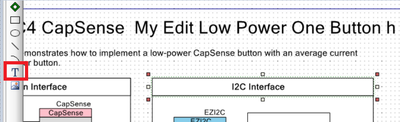- Mark as New
- Bookmark
- Subscribe
- Mute
- Subscribe to RSS Feed
- Permalink
- Report Inappropriate Content
Recently, in PSoC Creator 4.3, if I insert a piece of text into a schematic, As soon as I click outside the edit box the text reverts to 'Enter Text'! If I double-click on the 'Enter Text' to edit it the text I previously entered is still there, disappearing again when I click outside the edit box!
Pre-existing text is displayed normally. however If I edit this text by double-clicking it to open the editor, then add or modify the text, the changes disappear once I click outside the edit box (displaying the original text). Double-clicking on the original text again to open the editor shows all the text including the recent modifications!
How can I make recent new and modified text to be visible on the schematic?
- Labels:
-
PSoC Creator & Designer Software
- Mark as New
- Bookmark
- Subscribe
- Mute
- Subscribe to RSS Feed
- Permalink
- Report Inappropriate Content
Hi @PeSi_1583586 ,
I tried creating a text using the annotation tool in PSoC Creator 4.3 but the same stays without any issues for me and the edits that I make are also reflected.
Hope you are using the annotation tools as shown below
Are you observing the same even on a fresh project?
Can you please share the project which is showing this behavior?
Regards
Alen
- Mark as New
- Bookmark
- Subscribe
- Mute
- Subscribe to RSS Feed
- Permalink
- Report Inappropriate Content
Hi @AlenAn14
It appears to be just this one project. I tried it on an older project and also created a new project and they both worked as expected.
Yes, I am using the annotation tool as shown in your screenshot.
I am reluctant to share the project publically, as it contains proprietory information! Is there some way I can share part of the project with you only?
Regards
Peter