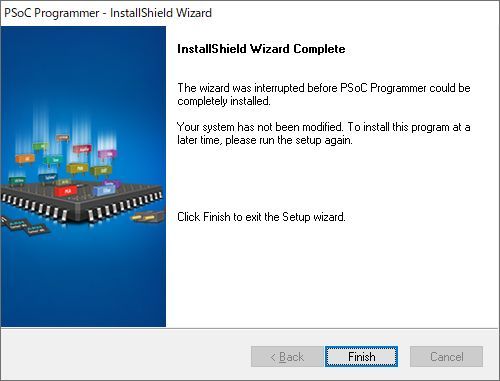- Mark as New
- Bookmark
- Subscribe
- Mute
- Subscribe to RSS Feed
- Permalink
- Report Inappropriate Content
Hello,
I am facing a serious problem in installing PSoC Programmer to Windows10.
Installation stops with the message "The wizard was interrupted before PSoC Programmer could be completely installed.".
It was actually hard to notice that installation was failed because the title says "InstallShield Wizard Complete".
Failed installation leaves program files in c:windows/program files(x86)/cypress and shortcuts in start menu although the PSoC Programmer can not run.
Nothing comes up on screen when clicking the PSoC Programmer from shortcut nor directly choosing the exe file.
I have tried installing v3.22.2 from CD and v3.29.0 from cypress web site but both fail in same way.
I also tried uninstalling and reinstalling but they do not show up in the installed application list.
I used Microsoft Installtion Troubleshooter. It showed them in the list but uninstalling them could not help the interruption.
I followed the information about uninstallation of Cypress Update Manager but the interruption still remianed.
I tried changing the Windows security though it does not help either.
Please help me installing it.
Best Regards,
Andy