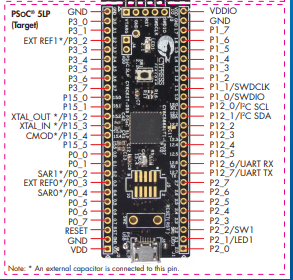- Mark as New
- Bookmark
- Subscribe
- Mute
- Subscribe to RSS Feed
- Permalink
- Report Inappropriate Content
An earlier discussion, C8CKIT-059 does not appear in target device, a response says:
PSoC Creator has knowledge of PSoC devices such as the CY8C5888LTI-LP097 but does not have knowledge of the Cypress Kits.
OK, but that seems unfortunate. The pinout displayed when I select device type CY8C5888LTI-LP097 shows the pinout of the PSOC chip, rather than the kit's pinout, I think that's what @Skdk_4669631 was posting about.
What I want to know is if a PSOC Creator feature to add knowledge of a kit (in particular the pinout of the kit) to be displayed in place of the chip's pinout. Is there such a thing as a device template that can replace the the PINS diagram with something like this:
rather than this:
The CY8C5888L-LP097 diagram may be correct at one level, but it's not the level that someone working with the prototyping kit needs. Instead a diagram that line-up with the board being used would be more helpful.
- Tags:
- psoc creator v4.2
- Mark as New
- Bookmark
- Subscribe
- Mute
- Subscribe to RSS Feed
- Permalink
- Report Inappropriate Content
BuHa,
Sadly, the target Kit pinout inheritance you're requesting has already been requested by others. This has not happened and probably will not since Cypress is actively supporting ModusToolbox and future support of Creator is at a lower priority.
ModusToolbox does have support for target Kits. In this ecosystem it is called a BSP. With some limitations, you can retarget to a different BSP (Kit) and recompile and voila ... Many pinout reassignments have been changed to the different kit.
Caveat #1: A project originally written for one kit doesn't always have the same external resources. Therefore if one kit has code written for an RGB LED, and the kit you want to target does not, not everything gets translated. At best you have to reassign IO or change SW which is what you would have to do in PSoC Creator anyways.
Another example is a project written for the CY8CKIT-062-BLE with a graphic display but the CYPROTO-063-BLE does not have any display.
Caveat #2: ModusToolbox works for all PSoC6s and some PSoC4s. No PSoC5s, PSoC3s or other PSoC4s.
Most of the times a project written as an example will detail in the project pdf file which pins to reassign for different kits.
Len
"Engineering is an Art. The Art of Compromise."
- Mark as New
- Bookmark
- Subscribe
- Mute
- Subscribe to RSS Feed
- Permalink
- Report Inappropriate Content
BuHa,
I don't know if this will help but you can check out this link.
KIT-059: annotation component for CY8CKIT-059 PSoC5LP Prototyping Kit
Len
"Engineering is an Art. The Art of Compromise."
- Mark as New
- Bookmark
- Subscribe
- Mute
- Subscribe to RSS Feed
- Permalink
- Report Inappropriate Content