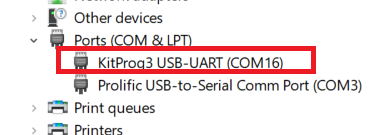- Mark as New
- Bookmark
- Subscribe
- Mute
- Subscribe to RSS Feed
- Permalink
- Report Inappropriate Content
Hi,
I'm trying to debug code on CY8CPROTO-063-BLE board but it doesn't work. Is it possible to hw debug on CY8CPROTO-063-BLE?
I tried with ModusToolbox 3.0 and ModusToolbox 2.1 but the debugger can not connect to the board.
Solved! Go to Solution.
- Labels:
-
ispn:40049:1:0
-
l1:314:1:0
- Mark as New
- Bookmark
- Subscribe
- Mute
- Subscribe to RSS Feed
- Permalink
- Report Inappropriate Content
jsmith,
I'm successful in programming "Hello_World" on my CY8CPROTO-063-BLE board.
However, I get ALMOST the same results you get when I try to program the board with it disconnected from USB.
Started by GNU MCU Eclipse
Open On-Chip Debugger 0.11.0+dev-4.3.0.1746 (2021-09-16-07:59)
Licensed under GNU GPL v2
For bug reports, read
http://openocd.org/doc/doxygen/bugs.html
Info : auto-selecting first available session transport "swd". To override use 'transport select <transport>'.
adapter speed: 2000 kHz
adapter srst delay: 25
adapter srst pulse_width: 25
** Auto-acquire enabled, use "set ENABLE_ACQUIRE 0" to disable
cortex_m reset_config sysresetreq
cortex_m reset_config sysresetreq
Warn : SFlash programming allowed for regions: USER, TOC, KEY
Error: unable to find a matching CMSIS-DAP device
The one difference is the line shown above in BLUE.
When you plug in your CY8CPROTO-063-BLE board to the USB of your PC you should get the port to be attached as an enumerated COM port as shown below in Device Manager.
It should be listed as "KitProg3 USB-UART (COMxx)"
Your COM port assignment ("xx") will probably a different number from my system assignment of COM16.
If you don't see the KitProg3 listed in Device Manager, then you have a lower-level issue that needs to be solved first.
"Engineering is an Art. The Art of Compromise."
- Mark as New
- Bookmark
- Subscribe
- Mute
- Subscribe to RSS Feed
- Permalink
- Report Inappropriate Content
HI @jsmith678x
Can you please check KitProg2 Mode on CY8CPROTO-063-BLE prototyping board? It should be KitProg2 Program/Debug i.e, the status LED(LED2) should be ON.
Thanks and Regards,
Leo
- Mark as New
- Bookmark
- Subscribe
- Mute
- Subscribe to RSS Feed
- Permalink
- Report Inappropriate Content
I'm not sure which one to choose.
I've selected the highlighted
The error message
LED2 is ON
Trying now with ModusToolbox 3
- Mark as New
- Bookmark
- Subscribe
- Mute
- Subscribe to RSS Feed
- Permalink
- Report Inappropriate Content
jsmith,
With LED2 = ON, your KitProg2 is in Program/Debug mode. This is good.
However, you are selecting the "JLink" of "PSoC6_Hello_World_Debug (JLink)". This is not good. You are not using the Seeger J-Link debugging interface. This is why you cannot debug you selected project.
The KitProg2 is a SWD-type interface (not J-Link). Use the "PSoC6_Hello_World_Debug (KitProg3_MiniProg4)" version of the project. You should have much better success.
"Engineering is an Art. The Art of Compromise."
- Mark as New
- Bookmark
- Subscribe
- Mute
- Subscribe to RSS Feed
- Permalink
- Report Inappropriate Content
When I choose as you suggested:

- Mark as New
- Bookmark
- Subscribe
- Mute
- Subscribe to RSS Feed
- Permalink
- Report Inappropriate Content
jsmith,
I'm successful in programming "Hello_World" on my CY8CPROTO-063-BLE board.
However, I get ALMOST the same results you get when I try to program the board with it disconnected from USB.
Started by GNU MCU Eclipse
Open On-Chip Debugger 0.11.0+dev-4.3.0.1746 (2021-09-16-07:59)
Licensed under GNU GPL v2
For bug reports, read
http://openocd.org/doc/doxygen/bugs.html
Info : auto-selecting first available session transport "swd". To override use 'transport select <transport>'.
adapter speed: 2000 kHz
adapter srst delay: 25
adapter srst pulse_width: 25
** Auto-acquire enabled, use "set ENABLE_ACQUIRE 0" to disable
cortex_m reset_config sysresetreq
cortex_m reset_config sysresetreq
Warn : SFlash programming allowed for regions: USER, TOC, KEY
Error: unable to find a matching CMSIS-DAP device
The one difference is the line shown above in BLUE.
When you plug in your CY8CPROTO-063-BLE board to the USB of your PC you should get the port to be attached as an enumerated COM port as shown below in Device Manager.
It should be listed as "KitProg3 USB-UART (COMxx)"
Your COM port assignment ("xx") will probably a different number from my system assignment of COM16.
If you don't see the KitProg3 listed in Device Manager, then you have a lower-level issue that needs to be solved first.
"Engineering is an Art. The Art of Compromise."