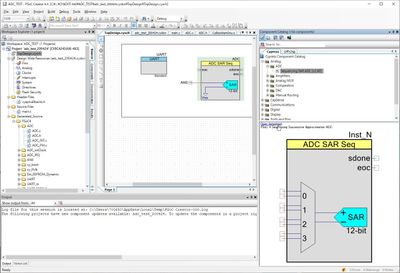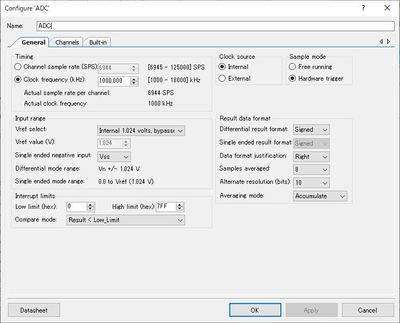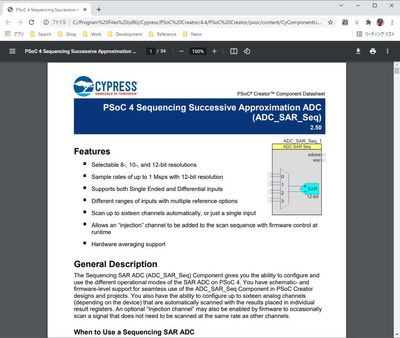- Mark as New
- Bookmark
- Subscribe
- Mute
- Subscribe to RSS Feed
- Permalink
- Report Inappropriate Content
Hello community,
I have been trying to read analog data on CY8c4245ACI-483 MCU. Is there any specific reference that could be helpful??
Solved! Go to Solution.
- Labels:
-
PSoC 4 MCU
- Mark as New
- Bookmark
- Subscribe
- Mute
- Subscribe to RSS Feed
- Permalink
- Report Inappropriate Content
Hi,
> It worked on my device.
That is a good news 😉
We can access the datasheet of the component by
(1) From "Open Datasheet" link in the Component Catalog (right side area of the WorkBench)
(2) Double clicking the component (this time ADC SAR Seq) and in its Configuration Window
select "Datasheet" button.
WorkBench
Configure ADC
Datasheet
In the Datasheet the concept/usage of the component is explained.
Meantime, when we see the "Configure ADC" Dialog above,
we can notice that the "Average mode" is "Accumulate" which accumulate the result specified times
and ends up larger value (= higher resolution) so you got more than 12 bit data here.
You can change it to "Fixed" so that the value always stays within the bit width.
moto
- Mark as New
- Bookmark
- Subscribe
- Mute
- Subscribe to RSS Feed
- Permalink
- Report Inappropriate Content
Hi,
I could not find CY8C4245ACI-483 from the datasheet I have.
If it was CY8C4245AXI-483, which is the device used in CY8CKIT-042,
I wrote an ADC sample while ago (attached).
Or if you need read other type of analog data,
you need to explain what kind of data you want to measure.
moto
- Mark as New
- Bookmark
- Subscribe
- Mute
- Subscribe to RSS Feed
- Permalink
- Report Inappropriate Content
Well @MotooTanaka , that was really helpful. It worked on my device. I just have one query, the resolution is 12-bit so technically, 4096 should be the max value but I get max value nearby 16000. What could possibly be wrong?
- Mark as New
- Bookmark
- Subscribe
- Mute
- Subscribe to RSS Feed
- Permalink
- Report Inappropriate Content
Hi,
> It worked on my device.
That is a good news 😉
We can access the datasheet of the component by
(1) From "Open Datasheet" link in the Component Catalog (right side area of the WorkBench)
(2) Double clicking the component (this time ADC SAR Seq) and in its Configuration Window
select "Datasheet" button.
WorkBench
Configure ADC
Datasheet
In the Datasheet the concept/usage of the component is explained.
Meantime, when we see the "Configure ADC" Dialog above,
we can notice that the "Average mode" is "Accumulate" which accumulate the result specified times
and ends up larger value (= higher resolution) so you got more than 12 bit data here.
You can change it to "Fixed" so that the value always stays within the bit width.
moto
- Mark as New
- Bookmark
- Subscribe
- Mute
- Subscribe to RSS Feed
- Permalink
- Report Inappropriate Content
Well it worked. Thank you for the detailed explanation.