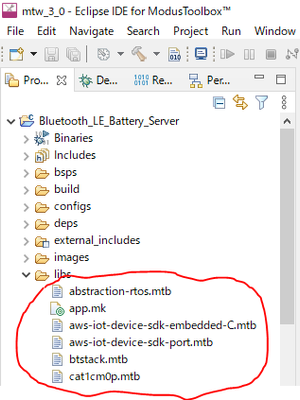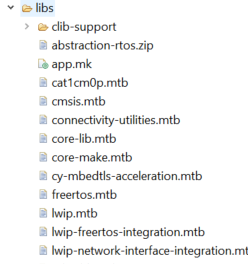- Mark as New
- Bookmark
- Subscribe
- Mute
- Subscribe to RSS Feed
- Permalink
- Report Inappropriate Content
Could you let me know the way to include the "real" library files in project?
[environment]
*Modus Toolbox 3.0
*Library Manager 2.0
[note]
*It is possible in case using Modus Toolbox 2.4
*Now only including the link to the library files is possible(As below)
Thanks,
Solved! Go to Solution.
- Labels:
-
ModusToolbox General
- Mark as New
- Bookmark
- Subscribe
- Mute
- Subscribe to RSS Feed
- Permalink
- Report Inappropriate Content
Hi,
You can do the same via the library manager (2.0) in MTB. After you open the library manager of your project, you have the option to choose "shared git repo" or "local repo".
So, for example here I selected "local git repo" for clib-support and after updating, the folder gets updated as follows under libs-
I hope this helps!
Thanks
Aditi
- Mark as New
- Bookmark
- Subscribe
- Mute
- Subscribe to RSS Feed
- Permalink
- Report Inappropriate Content
Hi,
Which all libraries do you want to include? Do you want to include source files of these libraries?
Thanks
Aditi
- Mark as New
- Bookmark
- Subscribe
- Mute
- Subscribe to RSS Feed
- Permalink
- Report Inappropriate Content
Thank you for your reply
I want to include library source files which I select in project.
Above is possible by uncheck a shared field in "library manager 1.4.1".(as below image)
Is there any way to accomplish this equally using Modus Toolbox 3.0+library Manager2.0?
Thanks
- Mark as New
- Bookmark
- Subscribe
- Mute
- Subscribe to RSS Feed
- Permalink
- Report Inappropriate Content
Hi,
You can do the same via the library manager (2.0) in MTB. After you open the library manager of your project, you have the option to choose "shared git repo" or "local repo".
So, for example here I selected "local git repo" for clib-support and after updating, the folder gets updated as follows under libs-
I hope this helps!
Thanks
Aditi
- Mark as New
- Bookmark
- Subscribe
- Mute
- Subscribe to RSS Feed
- Permalink
- Report Inappropriate Content
Thank you for your help!!