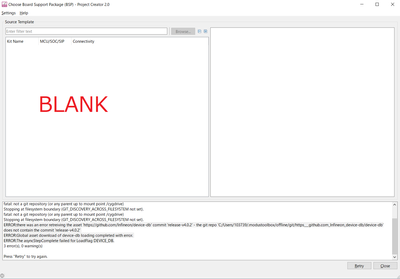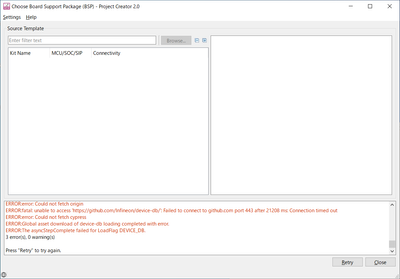- Mark as New
- Bookmark
- Subscribe
- Mute
- Subscribe to RSS Feed
- Permalink
- Report Inappropriate Content
Dear Community,
Please give me some advice on my problem.
Project Creator 2.0 (BSP) has a problem with the firewall, the Source Template is blank. As the picture show bellow Fig1-2.
I understand Modus tool Box version 3.0 has an option to run in offline mode, and I need install the Offline development package(KBA236233 ).
On the other hand, I also understand that in version 2.x there is a way around this problem in the proxy settings.
So,I have two quesutions.
1. Will version 3.0 implement a way to work around firewall issues with proxy settings?
2. Is there any solution other than offline mode to solve this problem?
[Error massages]
ERROR:there was an error retreiving the asset 'https://github.com/Infineon/device-db' commit 'release-v4.0.2' - the git repo 'C:/Users/103739/.modustoolbox/offline/git/https___github.com_Infineon_device-db/device-db' does not contain the commit 'release-v4.0.2'
ERROR:Global asset download of device-db loading completed with error.
ERROR:The asyncStepComplete failed for LoadFlag DEVICE_DB.
Fig.1 View of Project Creator 2.0.0.3807 (Offline mode)
Fig.2 View of Project Creator 2.0.0.3807 (Direct mode)
Regards,
Chihiro Tatebayashi
Solved! Go to Solution.
- Mark as New
- Bookmark
- Subscribe
- Mute
- Subscribe to RSS Feed
- Permalink
- Report Inappropriate Content
Hi,
You're using an out-of-date offline package that isn't suitable for MTB 3.0. So it can't provide the 'device-db' content for you.
Did you have to use MTB in offline mode only?
Best regards
- Mark as New
- Bookmark
- Subscribe
- Mute
- Subscribe to RSS Feed
- Permalink
- Report Inappropriate Content
Hello,
The Project Creator and Library Manager tools have a Settings menu with an option to set the Proxy. That should resolve the issue.
- Mark as New
- Bookmark
- Subscribe
- Mute
- Subscribe to RSS Feed
- Permalink
- Report Inappropriate Content
Hello,
Thank you for your help.
I tried Proxy server settings and switched manual mode.
But, the probrem still occurs, I can now only launch BPS in offline mode.
We checked the proxy and there was no problem with the hostname and port id.
I consider that entering BPS offline mode requires the PC to be in airplane mode or offline.
Is this correct?
Please let me know if there is anything I should try other than offline mode.
Regards,
- Mark as New
- Bookmark
- Subscribe
- Mute
- Subscribe to RSS Feed
- Permalink
- Report Inappropriate Content
Hello,
If you can open this URL in a web browser, then you should be able to set the proxy setting to Direct: https://github.com/Infineon/mtb-super-manifest/blob/v2.X/mtb-super-manifest-fv2.xml
If not, you need to set the proxy value as appropriate. Another option is to use HTTP_PROXY and HTTPS_PROXY environment variables. If those aren't working, then here's an article about connectivity problems: https://docs.github.com/en/get-started/using-github/troubleshooting-connectivity-problems
If you want to use offline content, please read section 6.3 in the user guide: https://www.infineon.com/dgdl/Infineon-ModusToolbox_3.0_Tools_Package_User_Guide-GettingStarted-v13_...
If you are using ModusToolbox version 2.4, please make sure you have installed the patch https://softwaretools.infineon.com/tools/com.ifx.tb.tool.modustoolboxpatch24
In Project Creator or Library Manager, when you switch to Offline mode, you should see a message like this:
Getting manifests from offline contents...
#################################################################################################### 100%
Found offline super-manifest: file:///C:/Users/XYZ/.modustoolbox/offline/manifests-v2.X/mtb-super-manifest-fv2.xml
Processing super-manifest file:///C:/Users/XYZ/.modustoolbox/offline/manifests-v2.X/mtb-super-manifest-fv2.xml...
Hope this helps!
- Mark as New
- Bookmark
- Subscribe
- Mute
- Subscribe to RSS Feed
- Permalink
- Report Inappropriate Content
Hello, ChristopherF_51 san
Thank you for your reply and resolving this issue.
I was able to open this link.
However, from BSP2.0, it was not opened when going through.
https://github.com/Infineon/mtb-super-manifest/blob/v2.X/mtb-super-manifest-fv2.xml
I wasn't using ModusToolbox 2.4, but installed it additionally to the patch it.
And, I was able to install the older version of the BSP(Project Creator 1.41.0.3849).
Since I can't use two different BSP versions( BSP 2.0 and 1.4 ) while booting ModusToolbox 3.0, I adopted the old version of BSP to use it online.
I referred how to select a different BSP version, that "1.4.4 Specifying alternate tools version" in the ModusToolbox tools package user guide( AN29893 ).
Valiable name : CY_TOOLS_PATHS
Valiable value : C:/Users/xxx/ModusToolbox\tools_2.4
This issue was solved by your advice.
Regards,
Chihiro Tatebayashi
- Mark as New
- Bookmark
- Subscribe
- Mute
- Subscribe to RSS Feed
- Permalink
- Report Inappropriate Content
Hi,
Try following the link below:
https://community.infineon.com/t5/Code-Examples/ModusToolbox-URL-Modifier/td-p/366015
It should set you free.
Best regards
- Mark as New
- Bookmark
- Subscribe
- Mute
- Subscribe to RSS Feed
- Permalink
- Report Inappropriate Content
Hi,
Thank you for your help and posting the link.
Despite running the command, the problem did not go away.
I understand that I should add the script below,
url "https://ghproxy.com/https://github.com"]
insteadOf = https://github.com
Which file can I refer to to confirm that the path has changed?
Regards,
- Mark as New
- Bookmark
- Subscribe
- Mute
- Subscribe to RSS Feed
- Permalink
- Report Inappropriate Content
In Modus-shell, run the command below to add it to ModusToolbox system:
git config --system url."https://ghproxy.com/https://github.com".insteadOf https://github.comYou can use "git config -l" to confirm it.
- Mark as New
- Bookmark
- Subscribe
- Mute
- Subscribe to RSS Feed
- Permalink
- Report Inappropriate Content
Hi, Charles_Lai san
Thank you for your reply.
I was able to confirm the following.
$ git config -l
url.https://ghproxy.com/https://github.com.insteadof=https://github.com
However, I was unable to reach the GitHub repository in Direct mode.
Therefore, I think that it is necessary to solve this problem other than the method you taught me.
I will install the MTB version to 2.4 and apply a patch to see if the problem of connecting to GitHub can be resolved.
Regards,
Chihiro Tatebayashi
- Mark as New
- Bookmark
- Subscribe
- Mute
- Subscribe to RSS Feed
- Permalink
- Report Inappropriate Content
Hi,
You're using an out-of-date offline package that isn't suitable for MTB 3.0. So it can't provide the 'device-db' content for you.
Did you have to use MTB in offline mode only?
Best regards
- Mark as New
- Bookmark
- Subscribe
- Mute
- Subscribe to RSS Feed
- Permalink
- Report Inappropriate Content
Hi, Charles_Lai san
It was as you pointed out.
My confirmation was lacking, MTB3.0 could not create projects with older BSP versions.
So I modified the environment variables to launch BSP 2.0.
Due to my company's firewall, I can only create new projects in offline mode.
However, I have confirmed that BSP2.0 can access the repository without problems in Direct mode on an external network(eg. my home) .
Best regards,
Chihiro Tatebayashi
- Mark as New
- Bookmark
- Subscribe
- Mute
- Subscribe to RSS Feed
- Permalink
- Report Inappropriate Content
Just as a note, new offline content is out now.
https://community.infineon.com/t5/Resource-Library/ModusToolbox-Offline-Libraries/ta-p/252265