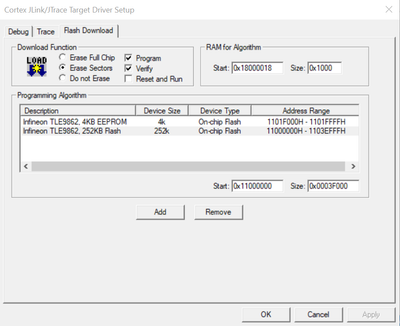- Mark as New
- Bookmark
- Subscribe
- Mute
- Subscribe to RSS Feed
- Permalink
- Report Inappropriate Content
Hi,
If I flash my TLE9862 device via Segger JLink, the device starts running. After power loss the device does not start by itself.
Due to my research, I can assume that the NAC-NAD is the problem. If I read out the NAC-NAD at address 0x1103 EFFC, the value is 0xFFFF FFFF. This value means, the µC stays in BSL Mode forever.
How is it possible to set an NAC-NAD (a value for the NAC-NAD is set via the config wizard already)
I tried to use the "ProgramPage()" function in bootrom.c. After executing the function, I get a "NVM_OP_COMPLETE" Interrupt. But when I read out the address, the value is still 0xFFFF FFFF.
I also tried to flash the memory location 0x1103 EFFC using Segger, however the value will not be stored.
I use the Keil µVision IDE with a example project, my target µC (TLE9862) is placed into the Infineon TLE986x-Eval Board.
Thanks for your help
Daniel
I already read the documentation (FAQ Application Note for TLE986xQX,
TLE987xQX, BootROM User Manual)
and the community topics ([SOLVED] TLE987X NAC/NAD Value at NVM - Infineon Developer Community, [SOLVED] TLE9879x - NAC and NAD - Infineon Developer Community,Nac, nad - Infineon Developer Community
Solved! Go to Solution.
- Labels:
-
ispn:16043:0.99998987:0
-
ispn:19561:0.99998987:0
-
ispn:26561:0.99999:0
-
ispn:26562:0.99999:0
-
ispn:26942:0.99998987:0
-
ispn:26949:0.99998975:0
-
ispn:26950:0.99998975:0
-
ispn:26951:0.99998975:0
-
ispn:2:0.99999:0
-
ispn:5:0.99999:0
-
ispn:6:0.99999:0
-
ispn:7:0.99999:0
-
ispn:8004:0.99998987:0
-
ispn:8191:0.99998987:0
-
l1:314:0.999989935:0
-
l1:408:0.99998981:0
-
l2:146:0.99998981:0
-
l3:921:0.99998987:0
-
l3:922:0.99998975:0
-
MOTIX™MCU
- Mark as New
- Bookmark
- Subscribe
- Mute
- Subscribe to RSS Feed
- Permalink
- Report Inappropriate Content
Hi @ddiener,
Could you please change the debug -> setting -> Flash Download to as shown below:
Please let us know if this works.
Thank you
Best Regards
Raj Chaudhari
- Mark as New
- Bookmark
- Subscribe
- Mute
- Subscribe to RSS Feed
- Permalink
- Report Inappropriate Content
Hi @ddiener,
Please verify the following things in your Keil Project to set NAC and NAD values using the Config Wizard:
1) Which device is selected in the 'Options for Target's Device tab'?
>> For TLE9862QXA40 the above tab should have device name as: TLE9862QXA40
2) After the device selection in the Config Wizard please ensure the device name is correct as shown below and configuration for the NAC/NAD is correct.
>> Save and export the header files.
3) Verify if the following section is executable in the tle_variants.h file.
>> Build and flash the device.
For analysis purpose, if possible could you please share the Keil project in the zip format.
Please let us know if you need further support.
Thank you
Best Regards
Raj Chaudhari
- Mark as New
- Bookmark
- Subscribe
- Mute
- Subscribe to RSS Feed
- Permalink
- Report Inappropriate Content
Hello Raj,
thanks for your quick reply.
My configuration is exactly the same as shown in your screenshots.
When I download to target, the following is displayed in the Build Output View(the full output for compiling and downloading is attached):
Target info:
------------
Device: TLE9862QXA40
VTarget = 4.925V
State of Pins:
TCK: 0, TDI: 0, TDO: 0, TMS: 0, TRES: 1, TRST: 0
Hardware-Breakpoints: 2
Software-Breakpoints: 8192
Watchpoints: 1
JTAG speed: 5000 kHz
No Algorithm found for: 1103EFFCH - 1103EFFFH
Partial Erase Done (areas with no algorithms skipped!)
No Algorithm found for: 1103EFFCH - 1103EFFFH
Partial Programming Done (areas with no algorithms skipped!)
Partial Verify OK (areas with no algorithms skipped!)
--------------------------------------------------------------
The Keil project is also attached as .zip. It is the original example code. I didn't changed anything.
Thanks
Daniel
BTW: I also have a TLE9879 EVAL KIT. There everything works fine. The code starts automatically if no debugger is connected and in the NAC-NAD Flash section, the value from the Config Wizard is correct.
- Mark as New
- Bookmark
- Subscribe
- Mute
- Subscribe to RSS Feed
- Permalink
- Report Inappropriate Content
Hi @ddiener,
Could you please change the debug -> setting -> Flash Download to as shown below:
Please let us know if this works.
Thank you
Best Regards
Raj Chaudhari
- Mark as New
- Bookmark
- Subscribe
- Mute
- Subscribe to RSS Feed
- Permalink
- Report Inappropriate Content
Hello @Raj_C
this solved my problem!
The program can now be downloaded smoothly. The NAC-NAD is stored at the correct memory address and the device starts running after power loss by itself.
Thanks a lot!!
Daniel