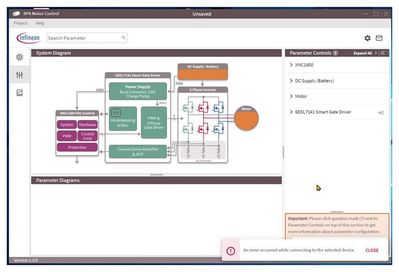- Mark as New
- Bookmark
- Subscribe
- Mute
- Subscribe to RSS Feed
- Permalink
- Report Inappropriate Content
I have installed BPA Motor Control GUI, connected it up to my IMD700A eval PCB - and whilst the GUI sees the Segger port, it cannot connect. Any clues, please (Win10-64, BPA version 1.2.0)?
Solved! Go to Solution.
- Mark as New
- Bookmark
- Subscribe
- Mute
- Subscribe to RSS Feed
- Permalink
- Report Inappropriate Content
Hello @dan_DMI,
Good Day!
Sorry for the inconvenience you are facing.
If possible can we have a short meeting to resolve the issue?
Please send us your mail for a meeting request.
Kindly verify the switch SW2 state. Switch SW2 should be in the ON position.
Please refer the image for the first step to connect Eval board with PC.
Thank you!
Vinay
- Mark as New
- Bookmark
- Subscribe
- Mute
- Subscribe to RSS Feed
- Permalink
- Report Inappropriate Content
Hi @dan_DMI,
Good Day!
Thanks for posting your question in Infineon Community.
Sorry for the inconvenience caused, this is the issue with the J-link driver. Kindly install the J-link driver from the link https://www.segger.com/downloads/jlink with version: V7.66g.
After installing the J-link driver, kindly restart your PC and try connecting. If the problem still persists please uninstall BPA GUI and restart the PC and try to install BPA once again.
Please refer to the image.
Vinay
- Mark as New
- Bookmark
- Subscribe
- Mute
- Subscribe to RSS Feed
- Permalink
- Report Inappropriate Content
Hi Vinay - Many thanks for your suggestions. I've uninstalled & re-installed the (v7.66) J-Link code (several times with restarts), deleted the drivers in DevManager, deleted & re-installed BPA Motor Control GUI...and an hour+ later...still no connection!
My DevManager shows the following - I've even gone in t the Segger folder & run the USB "InstDrivers.exe":
Any further help would be great.
- Mark as New
- Bookmark
- Subscribe
- Mute
- Subscribe to RSS Feed
- Permalink
- Report Inappropriate Content
I've now loaded this on to another PC - By loading in the new Segger USB drivers first, then installing BPA motor control. Whilst the BPA now shows "Segger Serial No XXXXX (disconnected)", on attempting to connect, I still get "An error occured while connecting".
Shall I simply send the whole lot back for a refund, or might this be fixed soon?
- Mark as New
- Bookmark
- Subscribe
- Mute
- Subscribe to RSS Feed
- Permalink
- Report Inappropriate Content
Hello @dan_DMI,
Good Day!
Sorry for the inconvenience you are facing.
If possible can we have a short meeting to resolve the issue?
Please send us your mail for a meeting request.
Kindly verify the switch SW2 state. Switch SW2 should be in the ON position.
Please refer the image for the first step to connect Eval board with PC.
Thank you!
Vinay
- Mark as New
- Bookmark
- Subscribe
- Mute
- Subscribe to RSS Feed
- Permalink
- Report Inappropriate Content
- Mark as New
- Bookmark
- Subscribe
- Mute
- Subscribe to RSS Feed
- Permalink
- Report Inappropriate Content
Hello @dan_DMI,
Good Day!
Glad to know that the issue got resolved.
Kindly feel free to post your queries. We would like to assist you in the future as well.
Thanks you!