AURIX™ MCU: How to add GIT in AURIX™ Development Studio - KBA235941
Community Manager
Jul 24, 2022
10:38 PM
- Subscribe to RSS Feed
- Mark as New
- Mark as Read
- Bookmark
- Subscribe
- Printer Friendly Page
- Report Inappropriate Content
Jul 24, 2022
10:38 PM
Community Translation: AURIX™ MCU: AURIX™ Development Studio に GIT を追加する方法 - KBA235941
Version: **
EGit offers all Git functions from within the IDE. Follow these steps to install EGit in AURIX™ Development Studio.
- Click Help -> Install New Software.
- In the Work with field, enter the EGit Update Site (https://download.eclipse.org/egit/updates) and press Enter.
- The tree view shows the available components, and select Git integration for Eclipse as shown in the following figure.
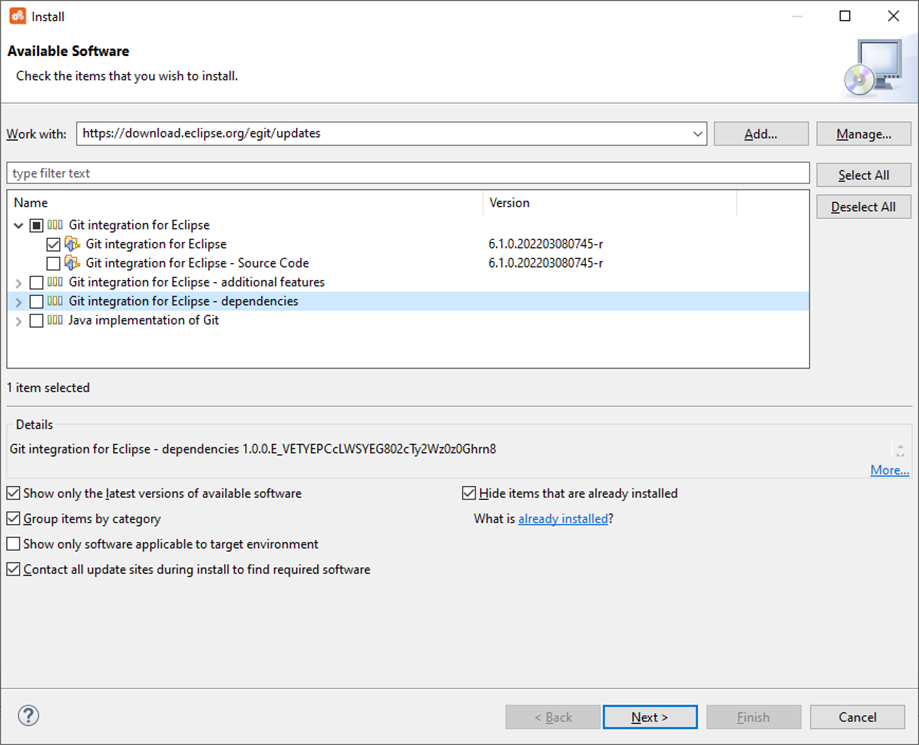
- Click Next, accept the License, click Next, and then click Finish to install the extension.
- Right-click on the project or any folder belonging to a Git repository and select Team to see the Git functions as shown in the following figure.

Note: This KBA applies to the following series of AURIX™ MCUs:
- AURIX™ TC2xx series
- AURIX™ TC3xx series
Labels
Rate this article: