Not applicable
Jun 27, 2013
07:37 AM
- Mark as New
- Bookmark
- Subscribe
- Mute
- Subscribe to RSS Feed
- Permalink
- Report Inappropriate Content
Jun 27, 2013
07:37 AM
Ref my earlier post : ADC001_Example2 : "Error within DebugUI" when trying to run in debugger
.
I need to change the target MCU Stepping Code from AB to AA and vice versa. I can get to the MCU selction page but all the options are greyed out. Please see screen shot below.
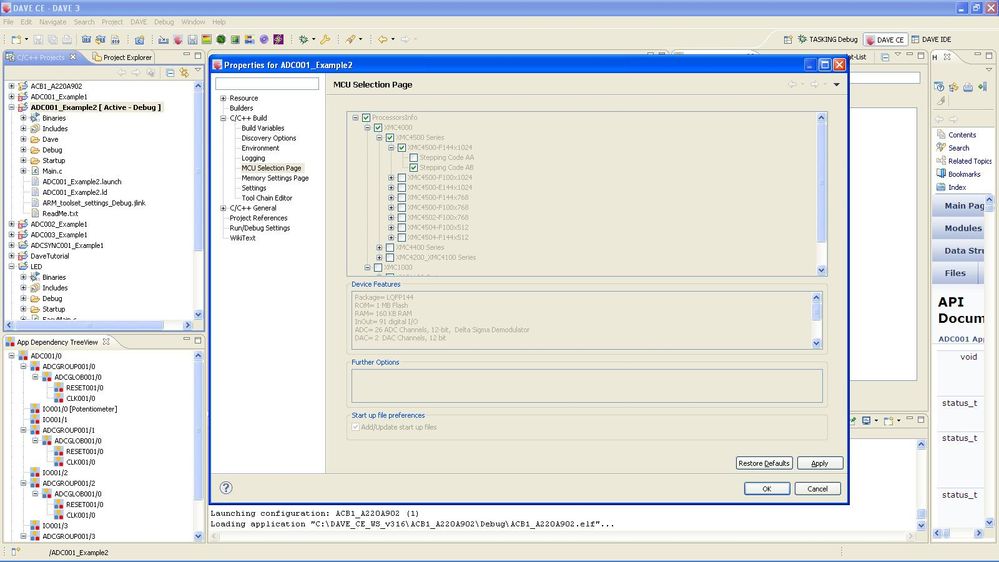
Any help very much appreciated.
Aaron
.
I need to change the target MCU Stepping Code from AB to AA and vice versa. I can get to the MCU selction page but all the options are greyed out. Please see screen shot below.
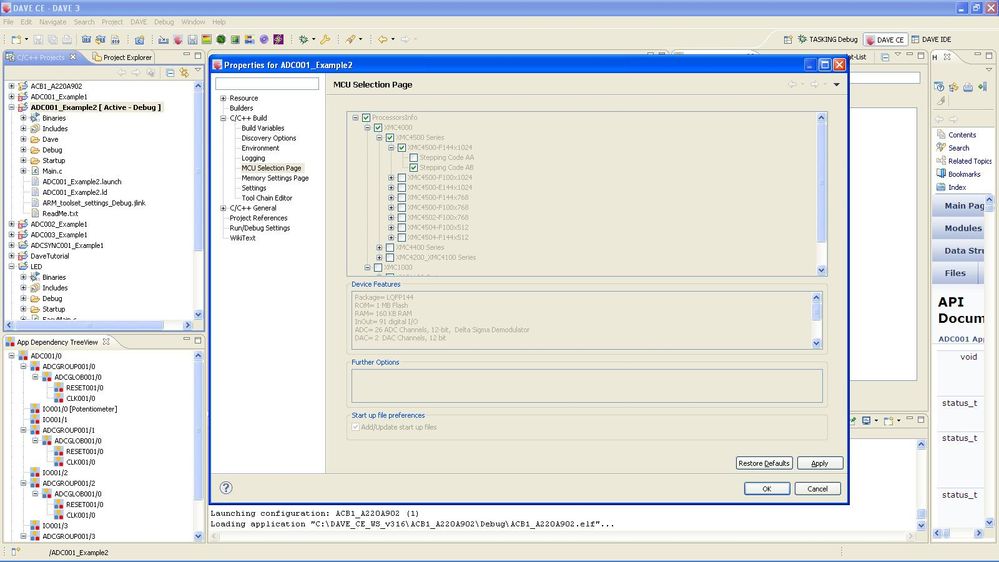
Any help very much appreciated.
Aaron
- Tags:
- IFX
4 Replies
Not applicable
Jun 27, 2013
08:41 AM
- Mark as New
- Bookmark
- Subscribe
- Mute
- Subscribe to RSS Feed
- Permalink
- Report Inappropriate Content
Jun 27, 2013
08:41 AM
I asked this same question a yesterday http://www.infineonforums.com/threads/756-Updating-existing-Apps-within-a-project-the-latest-version
Short answer is that changing target is only supported on project creation.
Short answer is that changing target is only supported on project creation.
Not applicable
Jun 27, 2013
09:09 AM
- Mark as New
- Bookmark
- Subscribe
- Mute
- Subscribe to RSS Feed
- Permalink
- Report Inappropriate Content
Jun 27, 2013
09:09 AM
Thanks very much Doug. I guess I'll have to transfer existing project code to a new project somehow as a workaround.
Not applicable
Oct 17, 2013
07:52 PM
- Mark as New
- Bookmark
- Subscribe
- Mute
- Subscribe to RSS Feed
- Permalink
- Report Inappropriate Content
Oct 17, 2013
07:52 PM
Is there a way to transfer the hardware design and code to a new project?
Not applicable
Oct 18, 2013
02:44 AM
- Mark as New
- Bookmark
- Subscribe
- Mute
- Subscribe to RSS Feed
- Permalink
- Report Inappropriate Content
Oct 18, 2013
02:44 AM
Hi danbeadle,
Have you installed DAVE v3.1.8? It can run parallel with DAVE v3.1.6. No uninstallation is required for the DAVE v3.1.6.
The "Device Migration" function is available in DAVE v3.1.8. Pls import your DAVE project from old DAVE v3.1.6 workspace to the new DAVE v3.1.8 workspace first then do "Device Migration".
Best regards,
Sophia
Have you installed DAVE v3.1.8? It can run parallel with DAVE v3.1.6. No uninstallation is required for the DAVE v3.1.6.
The "Device Migration" function is available in DAVE v3.1.8. Pls import your DAVE project from old DAVE v3.1.6 workspace to the new DAVE v3.1.8 workspace first then do "Device Migration".
Best regards,
Sophia