Not applicable
Feb 14, 2016
06:46 PM
- Mark as New
- Bookmark
- Subscribe
- Mute
- Subscribe to RSS Feed
- Permalink
- Report Inappropriate Content
Feb 14, 2016
06:46 PM
Each DAVE APP comes with an "APP Help" documentation. This allow users to find the features of the APP used in the their project.
They can be accessed from the following:
[#1] In the APP Dependency view, select on the APP. Right Click on APP and select “APP Help
[#2] In the APP Dependency view, double-click on the APP to open up the APP UI. In the APP UI window, click on Help icon at the bottom right corner of the dialog.
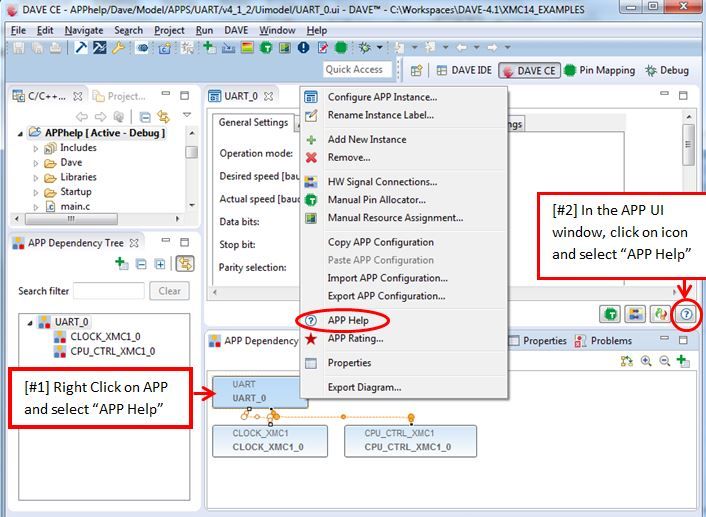
Also, in the APP documentation, there is a "Usage" section that gives a step by step guide on how to configure the APP in an application usecase.
They can be accessed from the following:
[#1] In the APP Dependency view, select on the APP. Right Click on APP and select “APP Help
[#2] In the APP Dependency view, double-click on the APP to open up the APP UI. In the APP UI window, click on Help icon at the bottom right corner of the dialog.
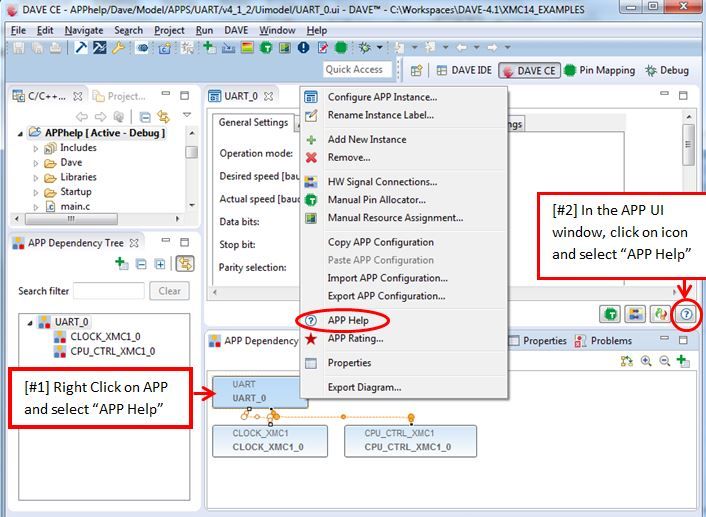
Also, in the APP documentation, there is a "Usage" section that gives a step by step guide on how to configure the APP in an application usecase.
- Tags:
- IFX
0 Replies