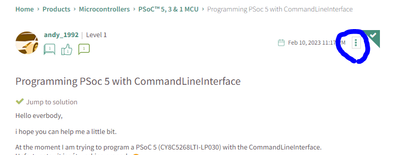Mar 10, 2023
08:34 AM
- Mark as New
- Bookmark
- Subscribe
- Mute
- Subscribe to RSS Feed
- Permalink
- Report Inappropriate Content
Mar 10, 2023
08:34 AM
A while back, I 'pinned' a forum post.
Now I can't find a way to unpin this post.
What is the procedure to unpin?
Len
"Engineering is an Art. The Art of Compromise."
"Engineering is an Art. The Art of Compromise."
4 Replies
Mar 22, 2023
12:31 AM
- Mark as New
- Bookmark
- Subscribe
- Mute
- Subscribe to RSS Feed
- Permalink
- Report Inappropriate Content
Mar 22, 2023
12:31 AM
Hi Len,
To unpin the thread, please open the thread, click the 3 vertical dots as be pic below, click "Remove this Message from My Bookmarks", let us know if this doesn't work.
Roy Liu
Mar 22, 2023
05:21 AM
- Mark as New
- Bookmark
- Subscribe
- Mute
- Subscribe to RSS Feed
- Permalink
- Report Inappropriate Content
Mar 22, 2023
05:21 AM
@Roy_Liu ,
I knew there should be an option like that. However in my instance, that option does not exist.
I did as you recommended. The option "Remove this Message from My Bookmarks" does not appear in the menu dropdown.
Could it be that I cannot access this thread for altering the Bookmark status because it is locked?
Len
"Engineering is an Art. The Art of Compromise."
"Engineering is an Art. The Art of Compromise."
Mar 28, 2023
08:56 PM
- Mark as New
- Bookmark
- Subscribe
- Mute
- Subscribe to RSS Feed
- Permalink
- Report Inappropriate Content
Mar 28, 2023
08:56 PM
This is now unpinned.
Mar 29, 2023
05:24 AM
- Mark as New
- Bookmark
- Subscribe
- Mute
- Subscribe to RSS Feed
- Permalink
- Report Inappropriate Content
Mar 29, 2023
05:24 AM
Vishnu,
Muchos Gracias from everyone in the PSoC5, 3 and 1 community!
Len
"Engineering is an Art. The Art of Compromise."
"Engineering is an Art. The Art of Compromise."