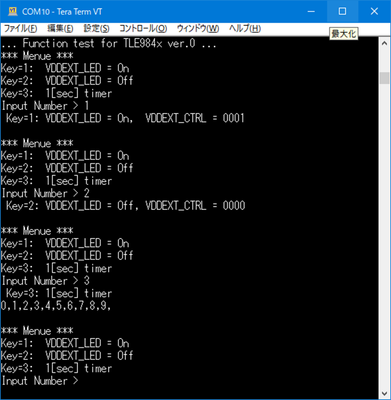- Mark as New
- Bookmark
- Subscribe
- Mute
- Subscribe to RSS Feed
- Permalink
- Report Inappropriate Content
I have just posted this code for your reference or as a test tool.
[Overview]
This code is based on a "UART2_TTY_EXAMPLE_TLE984x" sample code.
I modified the code as a base software for any function test which can control via UART2.
If you will test some function repeatedly, this code may help you.
This code has three test code as the below.
Key=1: VDDEXT_LED = On
Key=2: VDDEXT_LED = Off
Key=3: 1[sec] timer
Each test code can execute by key input via terminal software on your PC.
For example, If you type [1] key then VDDEXT_LED will be turn on.
You can change the each test code for your test purpose.
This code is including the following functions. These code may also help you.
1, A sample test subroutine which prints 1~9 every second via UART2.
2, put_HexByte(uint8 data) : Convert one hexadecimal data into one ASCII data and then send it via UAR2.
3, put_HexWord(uint16 data) : Convert two hexadecimal data into two ASCII data and then send it via UAR2.
4, Delay_100us(uint32_t data) : 100[us] delay function which is using a Delay_us() function
[Environment]
Confirmed evaluation boards :
1) TLE984x Evalboard ( J16 = JP27 = JP28 = Short)
2) TLE9844-2QX Application Kit
IDE :
1)uVision V5.36.0.0
Software :
1) UART2_TTY_EXAMPLE_TLE984x_FuncTEST.zip
[Instructions]
1) Program this software into your evaluation board via uVision
2) Execute any terminal software (ex. TeraTerm) and connect with evaluation board at 115200bps.
3) Push RESET-SW on the evaluation board.
4) Follow the menu.
[Execution image]
Hiro.
- Tags:
- uart2