Not applicable
Jan 11, 2015
11:24 PM
- Mark as New
- Bookmark
- Subscribe
- Mute
- Subscribe to RSS Feed
- Permalink
- Report Inappropriate Content
Jan 11, 2015
11:24 PM
1. We have a TC1767ED easy kit evaluation board.
2. I used the Memtool v4.05.11 to erase all sectors, it stopped around sector 8 with failed result, after several times of try,
I was thinking if any one have installed a protection of flash read/write of these sectors.
3. So I clicked the "HW Protect" button to find a way to unprotect these sectors.
4. But I may occasionally clicked the "start" button with some sectors selected, and then I lost connection with my esay kit.
5. Here is a picture capturing when using the “Das device scanner” to access the device and what is says.
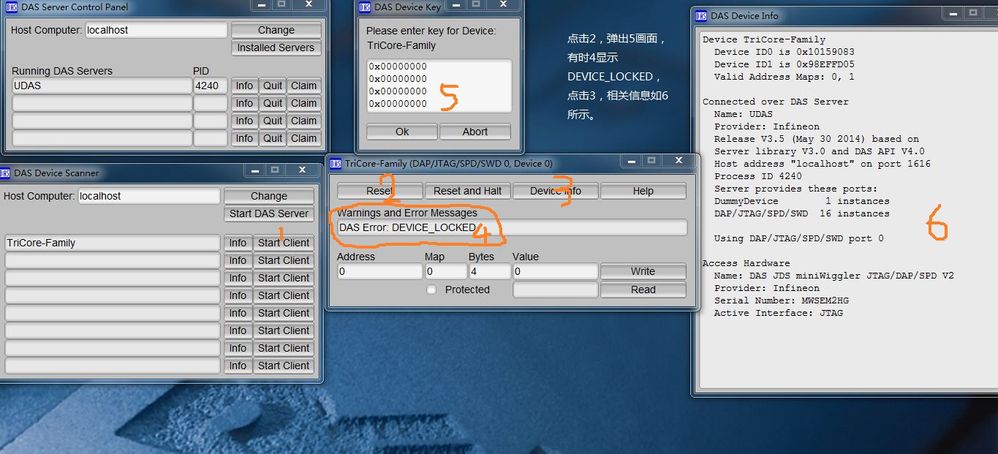

when I click the "reset" button it pops up screen 5 to tell me enter the password,after several times of try,I clicked abort,and it say DAS Error:DEVICE_LOCKED
6. Is the device locked? How can i get the password? Since I haven't enter a password during step 3 or 4 ? Where can I get the password ,from Infineon ? Is this device locked forever?
Thank you for any tips!
2. I used the Memtool v4.05.11 to erase all sectors, it stopped around sector 8 with failed result, after several times of try,
I was thinking if any one have installed a protection of flash read/write of these sectors.
3. So I clicked the "HW Protect" button to find a way to unprotect these sectors.
4. But I may occasionally clicked the "start" button with some sectors selected, and then I lost connection with my esay kit.
5. Here is a picture capturing when using the “Das device scanner” to access the device and what is says.
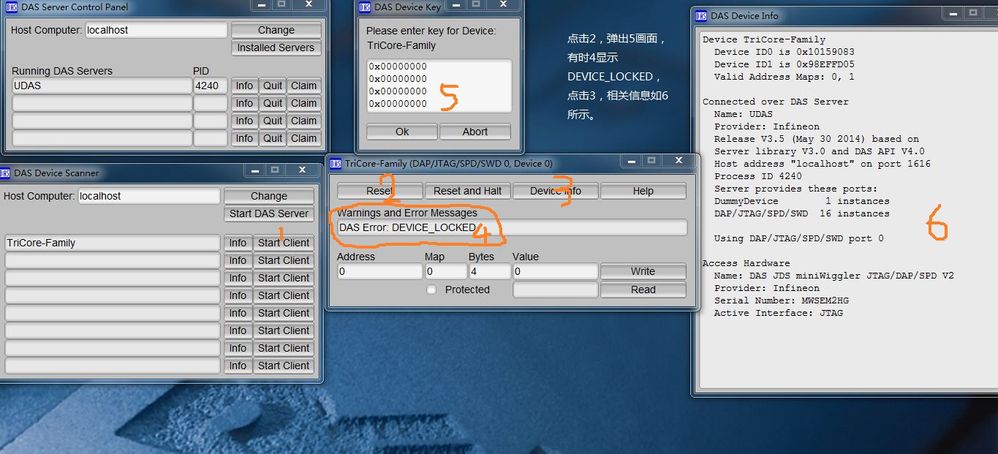

when I click the "reset" button it pops up screen 5 to tell me enter the password,after several times of try,I clicked abort,and it say DAS Error:DEVICE_LOCKED
6. Is the device locked? How can i get the password? Since I haven't enter a password during step 3 or 4 ? Where can I get the password ,from Infineon ? Is this device locked forever?
Thank you for any tips!
- Tags:
- IFX
5 Replies
Not applicable
Jan 12, 2015
09:09 PM
- Mark as New
- Bookmark
- Subscribe
- Mute
- Subscribe to RSS Feed
- Permalink
- Report Inappropriate Content
Jan 12, 2015
09:09 PM
Anyone can help me ?
Not applicable
Feb 02, 2015
01:26 AM
- Mark as New
- Bookmark
- Subscribe
- Mute
- Subscribe to RSS Feed
- Permalink
- Report Inappropriate Content
Feb 02, 2015
01:26 AM
Hello
I am facing same issue ... i don't know what is purpose of device lock in evaluation board.
Is there any who can give reason for that as my work has been stopped because of that !!
I am facing same issue ... i don't know what is purpose of device lock in evaluation board.
Is there any who can give reason for that as my work has been stopped because of that !!
Not applicable
May 28, 2015
01:58 PM
- Mark as New
- Bookmark
- Subscribe
- Mute
- Subscribe to RSS Feed
- Permalink
- Report Inappropriate Content
May 28, 2015
01:58 PM
Hi, I have the same problem. My Easy kit XE167FH is locked. I am getting angry with the Infineon guide line document. it is not good enough.
kuldeep wrote:
Hello
I am facing same issue ... i don't know what is purpose of device lock in evaluation board.
Is there any who can give reason for that as my work has been stopped because of that !!
Jun 07, 2015
07:19 PM
- Mark as New
- Bookmark
- Subscribe
- Mute
- Subscribe to RSS Feed
- Permalink
- Report Inappropriate Content
Jun 07, 2015
07:19 PM
DAS is just the carrier of the bad news.
Somehow all the people managed unintentionally to program the flash in a way that the device is locked. Individual help would be needed, but in most if not all cases, they will need a new chip.
Somehow all the people managed unintentionally to program the flash in a way that the device is locked. Individual help would be needed, but in most if not all cases, they will need a new chip.
Not applicable
Jun 13, 2015
03:32 PM
- Mark as New
- Bookmark
- Subscribe
- Mute
- Subscribe to RSS Feed
- Permalink
- Report Inappropriate Content
Jun 13, 2015
03:32 PM
Travis wrote:
DAS is just the carrier of the bad news.
Somehow all the people managed unintentionally to program the flash in a way that the device is locked. Individual help would be needed, but in most if not all cases, they will need a new chip.[/QU
Travis, your above comment is not useful at all.
If someone has an Easy Kit locked by password, you should do as below. Of course, you must remember your password.
1. Move the DIP on the Easy Kit to BSL/ASC mode.
2. Connect Easy Kit with Memtool software using BSL/ASC mode
3. by using Memtool, you can unlock your Kit.
Good luck.