Aug 15, 2020
03:50 AM
- Mark as New
- Bookmark
- Subscribe
- Mute
- Subscribe to RSS Feed
- Permalink
- Report Inappropriate Content
Aug 15, 2020
03:50 AM
Dear All,
Thanks For Your support.
My issue:Basically we using Batch file Compilation(Tasking Compiler,Micon:TC39XX),Now we need to migrate to Tasking Compiler IDE.
Here we facing cant able to locate the Makefile instead of Batch file Compilation(Make file).It always execute the default makefile automatically generated in Tasking IDE.
Kindly Suggest how to replace Makefile in Tasking IDE(Eclipse Based).
Regards,
Chandrasekar
Thanks For Your support.
My issue:Basically we using Batch file Compilation(Tasking Compiler,Micon:TC39XX),Now we need to migrate to Tasking Compiler IDE.
Here we facing cant able to locate the Makefile instead of Batch file Compilation(Make file).It always execute the default makefile automatically generated in Tasking IDE.
Kindly Suggest how to replace Makefile in Tasking IDE(Eclipse Based).
Regards,
Chandrasekar
- Tags:
- IFX
1 Reply
Aug 25, 2020
12:32 AM
- Mark as New
- Bookmark
- Subscribe
- Mute
- Subscribe to RSS Feed
- Permalink
- Report Inappropriate Content
Aug 25, 2020
12:32 AM
Hello Chandrasekar,
I'm not sure if I got what you would like to do. If it's about using a custom created makefile which is processed by a different make tool than the amk.exe make which is the TASKING tools make used in the TASKING tools Eclipse environment, then you can enter this in the Eclipse menu:
Project >> Properties >> C/C++ Build
in the 'Builder Settings' tab after the checkbox 'Use default build command' has been disabled.

Make sure the checkbox 'Enable parallel build' has been disabled in the tab named 'Behavior' before. Otherwise the eclipse will add the -j option to the makefile invocation.
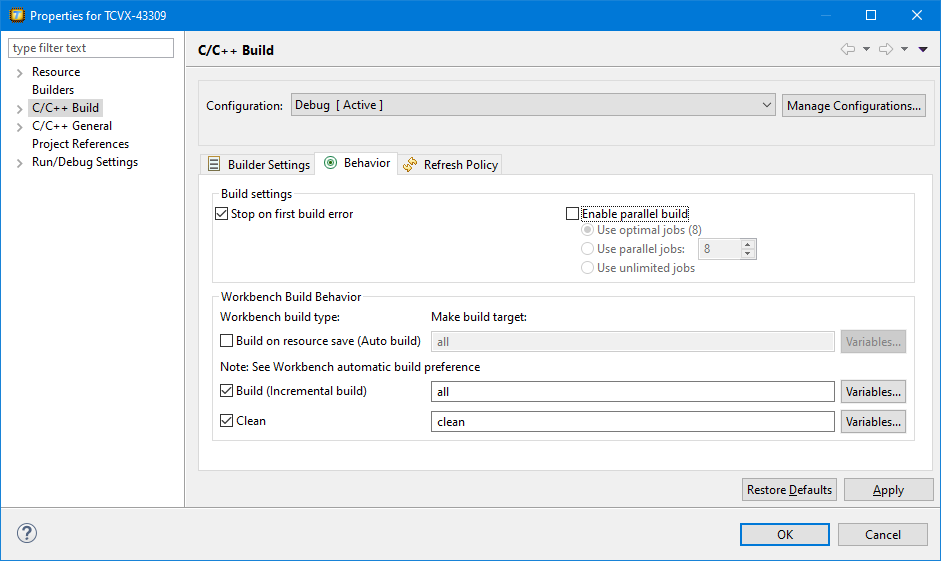
Best regards,
Ulrich Kloidt
TASKING tools support
I'm not sure if I got what you would like to do. If it's about using a custom created makefile which is processed by a different make tool than the amk.exe make which is the TASKING tools make used in the TASKING tools Eclipse environment, then you can enter this in the Eclipse menu:
Project >> Properties >> C/C++ Build
in the 'Builder Settings' tab after the checkbox 'Use default build command' has been disabled.

Make sure the checkbox 'Enable parallel build' has been disabled in the tab named 'Behavior' before. Otherwise the eclipse will add the -j option to the makefile invocation.
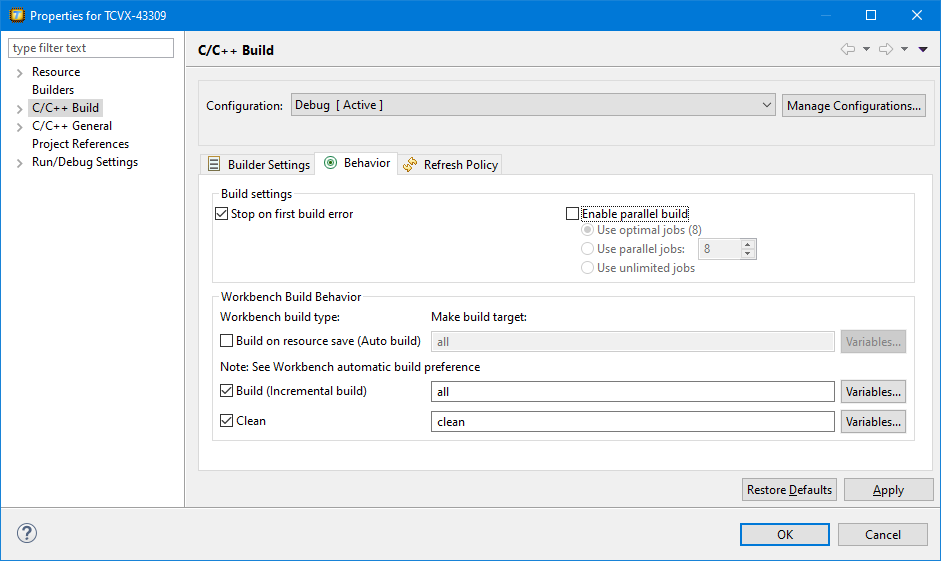
Best regards,
Ulrich Kloidt
TASKING tools support