- Mark as New
- Bookmark
- Subscribe
- Mute
- Subscribe to RSS Feed
- Permalink
- Report Inappropriate Content
GxTRCTR.ITSEL bit doesn't select Q2 as request trigger source. It is only possible to select Q0 and Q1.
Please provide me some lead how to select Q2 for Group Conversion in EVADC of Aurix2G.
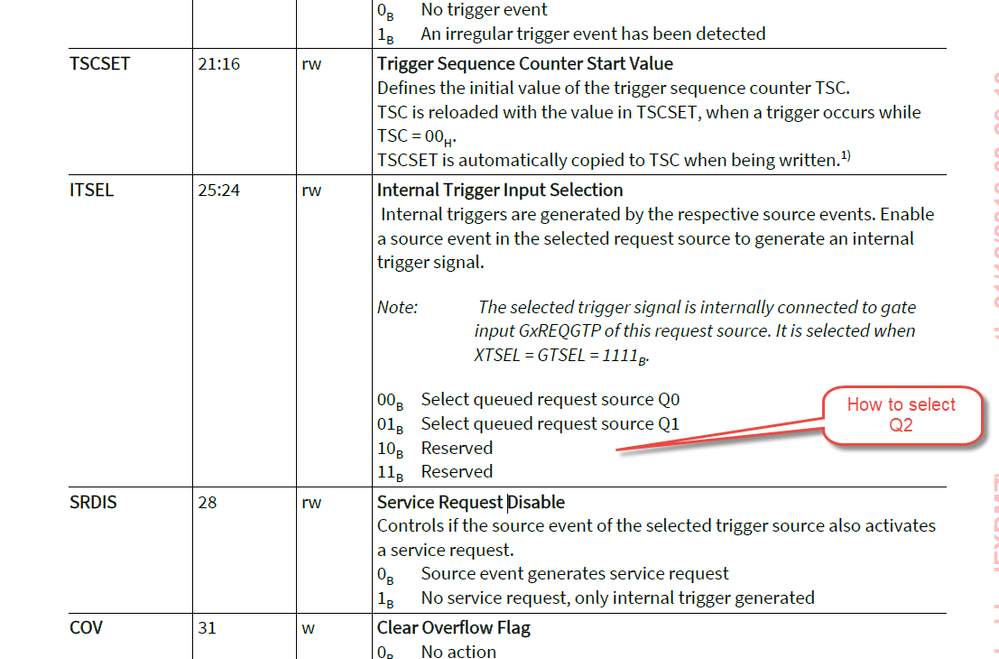
Best Regards
- Tags:
- IFX
- Mark as New
- Bookmark
- Subscribe
- Mute
- Subscribe to RSS Feed
- Permalink
- Report Inappropriate Content
- Mark as New
- Bookmark
- Subscribe
- Mute
- Subscribe to RSS Feed
- Permalink
- Report Inappropriate Content
Hello All
I am using Queue 0, 1 and 2 for the same group using sw trigger method.
but queue2 is not working when i configure to trigger same queue1 and queue2 in sw trigger
only one queue is working and another is not working
- Mark as New
- Bookmark
- Subscribe
- Mute
- Subscribe to RSS Feed
- Permalink
- Report Inappropriate Content
-
Begin by accessing the Aurix 2G EVADC configuration interface through the designated development environment.
-
Identify the EVADC Group Conversion settings within the configuration menu.
-
Locate the option for selecting the Request Source Queue2 for EVADC Group Conversion.
-
Ensure that the chosen Request Source Queue2 aligns with the specific requirements of your application.
-
Navigate through the available queues and choose Queue2 based on its compatibility with the desired functionality.
-
Verify that the selected Queue2 meets the performance and timing constraints of your application to ensure seamless operation.
-
Confirm that the chosen Request iesco Source Queue2 does not conflict with other system components or processes.
-
Implement the configuration changes in accordance with the Aurix 2G documentation and guidelines.
-
Perform thorough testing to validate the functionality of the EVADC Group Conversion with the selected Request Source Queue2.
-
Address any issues or discrepancies that may arise during the testing phase to ensure optimal performance.
-
Document the configuration steps taken, highlighting the rationale behind choosing Queue2 for Request Source.
-
In the documentation, clearly specify the incorporation of IESCO (Input Event Service and Communication) considerations in the EVADC Group Conversion configuration, ensuring compliance with industry standards and best practices.
- Mark as New
- Bookmark
- Subscribe
- Mute
- Subscribe to RSS Feed
- Permalink
- Report Inappropriate Content